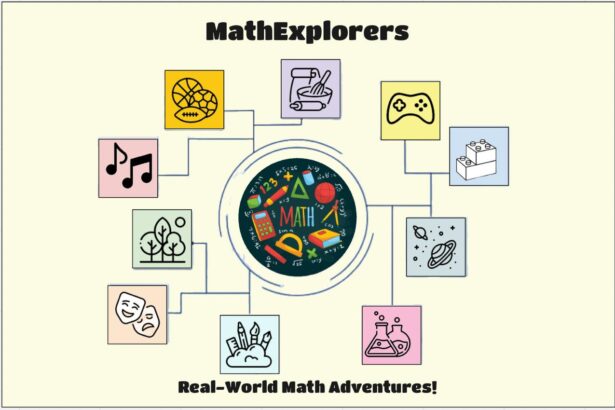Quick Note 📝
*You will see stacked stones featured in this archive entry. My design does not actually involve stones in any way. I used the idea of stacked stones to stand as a metaphor for my purpose, process, and product.
Problem – Framing the Design
Problem Statement: Innovating in the classroom is a challenge due to the day-to-day demands of the classroom. It takes two resources in short supply: time and attention. This creates a threat of fixed mindset around teaching practice. With this in mind, this project seeks to address the following: how do you lower the cognitive demand of innovation in teaching practice by providing a tool with adult motivation in mind?
Preview
ITT, or Inquisitive Teacher Toolkit, is a scratch off card deck providing teachers with new teaching practices to try in the middle school classroom. Each card, once scratched off, links to a website page detailing implementation tips and tricks. Each card includes a standard suggestion as well as a bonus suggestion – targeting teachers who have already tried the strategy listed (an added challenge/way to step up implementation). The physical deck can be purchased as well as a virtual version, both of which link to website resources.
Purpose
The goal of the ITT is to create curious classrooms that are student-centered by providing small changes to practice for middle school teachers, shifting fixed mindsets and traditional practices one card at a time. Importantly, the cards tap into existing classroom practices – starter activities, conversation facilitation, assessment strategies, etc. – with new approaches, merging familiar and novel ideas.

Just as stacking stones require a strong base to build on with smaller stones, the ITT deck builds a base of teaching practices that can be built on with each card completed.
The ITT deck is made up of small practices, just as the stones are small but build to make a taller tower.
Process
My design journal became a documentation of trial-and-error, frustration, and triumph. The final design components, which you can view below are a culmination of small steps in the process each week, usually with full transparency around the struggle of trying new tools. The final product design included inspiration from an Adventure Card Deck I purchased, seeking to incorporate gamification aspects, and targeting a new demographic – teachers – to build curiosity in classroom spaces. I quickly realized the challenge of designing with new tools and for a novel audience; however, this project and its components is reflective of persistence (and humor) in the process.

My family creates what we call “Tenpenny Towers,” similar to the one you see on the left, when we reach the lookout point of a hike or the shoreline view. This project seeks to emulate the same sense of adventure and awe in teachers when they use the deck.
Sometimes stones are chosen that make the tower topple over, and we need to start again. Similarly, facing challenges in the design process (with tech, idea generation, etc.), forced me to reassess and rebuild.
When my family builds these towers, we all contribute to picking the stones, which come together to build one tower. Similarly, I found reaching out to friends and my TF for help made a difference with each “stone” in the process.
Product
Each component of the design thoughtfully considered the target audience: new and experienced teachers alike.
- Badges & Scratch Off: Creating a way to earn badges – even from scratching off one card – taps into extrinsic motivation while the scratch off component links to curiosity sparked by uncertainty. Granting a badge even for scratching off one card builds motivation even for reluctant new users.
- Community: Creating a digital space where teachers can post experiences with the cards and create new cards of their own builds a network of support beyond a single classroom and school. It also contributes to accountability and drive.
- Filters & Categories: Including labels – materials, preparation, instruction, age targets – helps the teacher select an appropriate card given context constraints. Taking this filter feature virtual with the digital library is another way to save time (which teachers don’t have a lot of) to streamline user experience. You can see labeled icons below.


Similar to my family leaving a small mark for others to find on the natural landscapes we explore, this project archive will ideally inspire others who come to explore this design.
Just as there are many other rocks surrounding the tower as my family walks away from the tower, this project includes unfinished components yet to be added and explored as PCE closes out.
Card Design Template Images


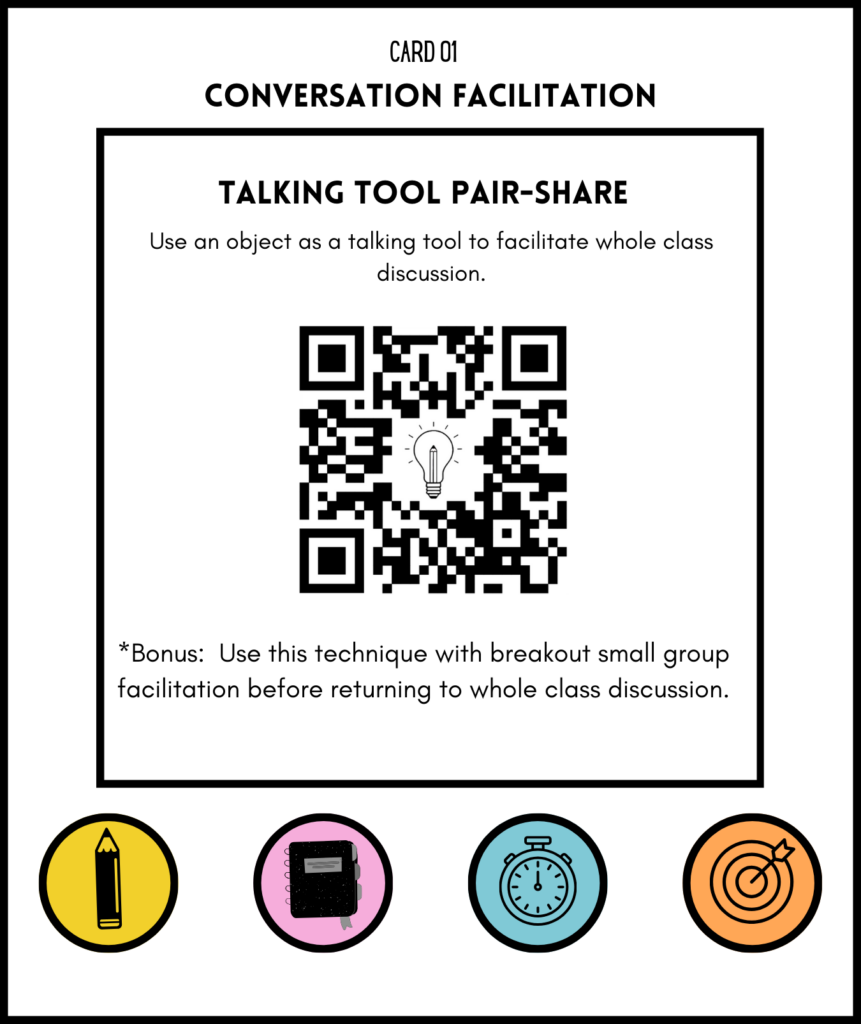
VO Landing Page Design Preview Video
Feel free to look at my design journal to see the design process unfold – you will also get the treat of hearing some music and (hopefully) laughing at my use of GIFs.
Path Forward
This archive entry serves as documentation of a work in progress. Next steps for this design include:
- Building out a Website with gradual addition of features discussed in this archive entry
- Taking one additional component/page at a time
- Continue to build out content for the cards and source from more teacher interviews
- Refining the “label system” for each of the icon categories on the card – what would go underneath each label and different “levels” of each category
- Make a physical card prototype with the scratch off feature
- Test card design with real potential teacher users